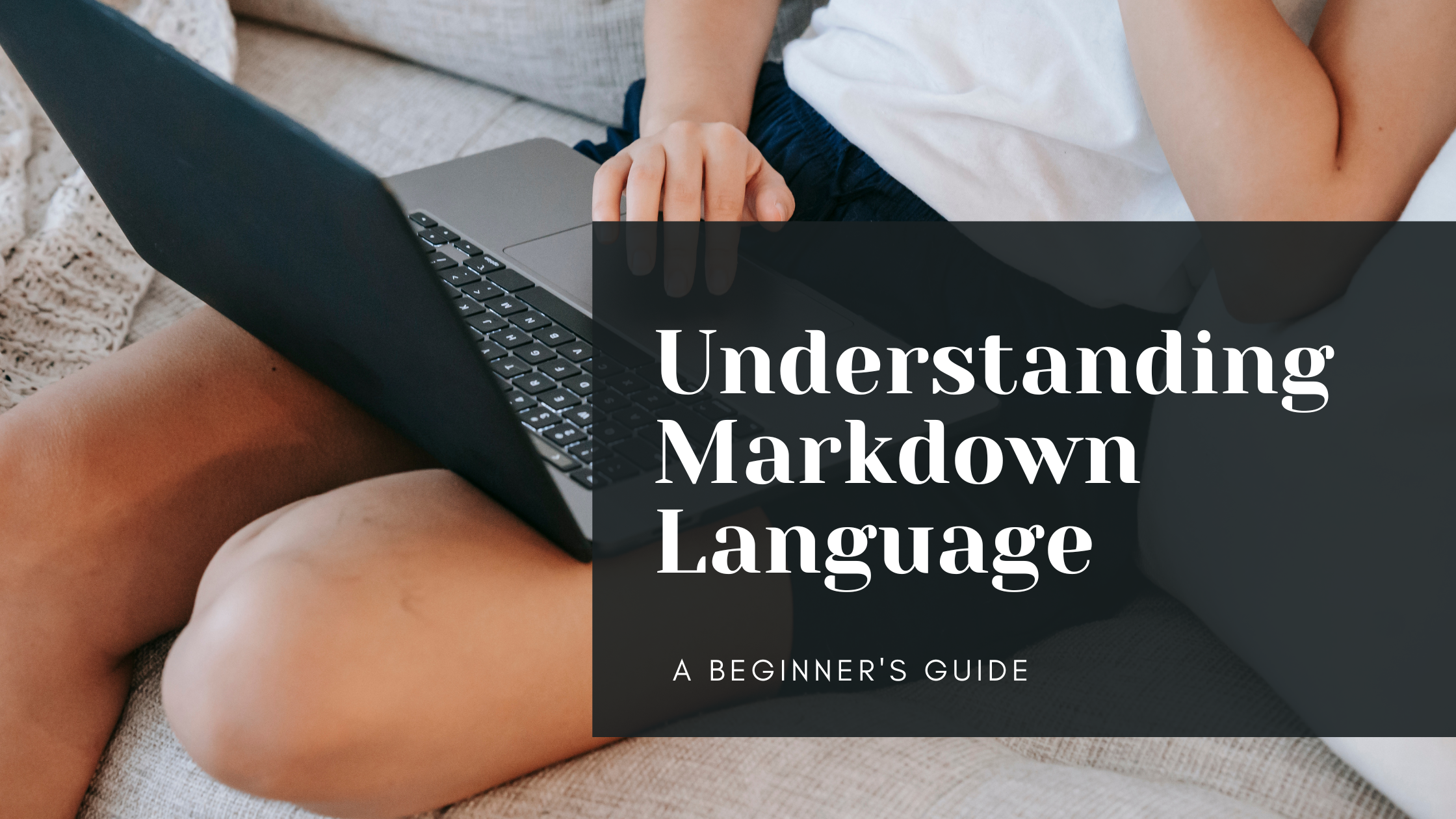1. Introduction
Markdown is a simple way to style and format text on the web. Markdown is like a shortcut to making your text look better without diving into complex codes. It's a tool many people, from bloggers to developers, use daily. Imagine wanting to make a word stand out in bold or wanting to create a list without using intricate HTML. That's where Markdown comes into play.
2. History of Markdown
Back in 2004, two tech enthusiasts, John Gruber and Aaron Swartz, had a lightbulb moment. They envisioned a simple way for people to write online content without the fuss of using needlessly complicated code. The result? The birth of Markdown.
At first, it was the bloggers who caught wind of this nifty tool, using it to spruce up their posts. But as time rolled on, the secret got out. From online discussion boards to heavyweight content management systems, many platforms began to incorporate Markdown. Its charm lies in its roots: a commitment to keeping things simple and reader-friendly. Today, Markdown is recognized as a fundamental tool embraced by digital creators across various platforms.
3. Basics of Markdown Syntax
When diving into Markdown, it's helpful to start with the basics. These foundational elements allow you to format text in ways that make it more engaging and organized. Here's a breakdown of some of the core components:
-
Headers: Use the
#symbol to create headers. The more#symbols you use, the smaller the header. For instance,# Header 1gives you a large header, while### Header 3is smaller. -
Emphasis: Want to highlight a specific word or phrase? Use
*or_to italicize and**or__to bold. So,*italic*becomes italic and**bold**becomes bold. -
Lists: There are two types of lists - ordered and unordered. For an unordered list, use
*or-, and for an ordered list, simply number your items.- Example of an unordered list:
* Item 1 * Item 2 - Example of an ordered list:
1. First item 2. Second item
- Example of an unordered list:
-
Links: To add a hyperlink, wrap the text you want to link in square brackets
[], followed by the URL in parentheses(). Like this:[OpenAI](https://www.openai.com). -
Images: Just like links, but with an exclamation mark in front.
will display the image from the provided URL. -
Blockquotes: Sharing a quote? Start the line with the
>symbol. It sets the quote apart from the rest of your text, like this:> This is a blockquote.
These are just the basics, but they're powerful tools to have in your Markdown toolkit. By mastering these, you'll be well on your way to creating structured and well-formatted content.
4. Advanced Markdown Features
While the basics of Markdown offer a solid foundation, there are advanced features that further enhance your writing and formatting capabilities. Let's explore some of these sophisticated tools:
Code Blocks: Whether you're sharing a snippet of code or highlighting technical commands, Markdown's code blocks are invaluable. By wrapping your text in three backticks (````), you create a distinct block. Additionally, you can specify a language for syntax highlighting by placing its name after the first set of backticks. For instance, `python\ would highlight Python syntax.
Tables: Organizing data becomes straightforward with Markdown tables. By combining pipes (|) and hyphens (-), you can create structured tables. Here's a simple example:
| Header 1 | Header 2 |
|----------|----------|
| Data 1A | Data 2A |
| Data 1B | Data 2B |
This renders as:
| Header 1 | Header 2 |
|---|---|
| Data 1A | Data 2A |
| Data 1B | Data 2B |
Horizontal Rules: To visually separate sections or topics, you can use horizontal rules. Three hyphens (---) or asterisks (***) create a clean line across the page.
Task Lists: Keeping track of tasks or features is easy with Markdown's checkbox lists. By using - [ ] for unchecked and - [x] for checked items, you can maintain interactive lists.
- [x] Completed Task
- [ ] Pending Task
This renders as:
- Completed Task
- Pending Task
Footnotes: Providing additional information or references is seamless with footnotes. You can link to the footnote using [^1] and then define it at the bottom using [^1]: Your footnote content.
With these advanced tools in your Markdown repertoire, you can produce comprehensive and detailed content, catering to a diverse range of requirements.
5. Extensions and Variations
As with many popular tools, Markdown's success led to the development of various extensions and variations. These flavors of Markdown have been tailored to meet specific needs or to function optimally within certain platforms.
GitHub-flavored Markdown (GFM): Perhaps one of the most notable variations, GFM is a superset of Markdown optimized for use on GitHub. It introduces syntax for task lists, tables, and even mentions. If you're working on a GitHub repository, GFM ensures your READMEs and documentation are up to par.
MultiMarkdown: Building on the original, MultiMarkdown introduces features like footnotes, tables, and definition lists. It's designed for those who need just a bit more than the basics.
CommonMark: Recognizing the inconsistencies across various Markdown parsers, CommonMark aims to provide a standardized and unambiguous specification for Markdown. It's a rigorous effort to ensure the same Markdown document looks consistent across different platforms.
Markdown Extra: Developed for PHP Markdown, this extension brings several new features to the table, including footnotes, improved lists, and fenced code blocks.
While the core principles of Markdown remain consistent, these variations offer enhanced functionality for specific scenarios. It's essential to understand the platform or purpose of your Markdown document to select the appropriate flavor.
6. Tools and Editors
The expansive realm of Markdown has given rise to numerous tools and editors, each tailored to enhance the user's writing journey. These platforms offer functionalities ranging from live previews to collaboration features. Here's a brief overview of the prominent tools and platforms that natively support Markdown:
Typora: This unique editor offers real-time previews. As you draft in Markdown, Typora seamlessly renders it, creating a unified writing and viewing experience.
Stackedit: This web-based solution provides a dual-interface. Draft your Markdown on one side, and the live preview is instantly available on the other, ensuring you get the desired output.
MarkdownPad: Designed for Windows aficionados, MarkdownPad presents a split-screen interface with a myriad of customization options, catering to your writing style.
And of course, for those visiting us here at Asantesol, we proudly offer our own suite of Markdown tools:
-
Markdown to HTML: Convert your Markdown narratives into web-ready HTML using our Markdown to HTML tool.
-
HTML to Markdown: Transitioning from HTML to Markdown? Our efficient HTML to Markdown converter has got you covered.
Platforms Supporting Markdown:
-
GitHub: GitHub champions its version of Markdown, streamlining collaborations and discussions.
-
Reddit: This bustling community forum allows users to employ Markdown, ensuring vibrant and clear discussions.
-
Stack Overflow: The go-to Q&A hub for developers integrates Markdown, facilitating clear and structured interactions.
With the right tool in hand, your Markdown journey, whether for blogs, documentation, or online discussions, becomes a breeze.
7. Benefits of Using Markdown
Markdown has undeniably become a cornerstone for many digital content creators, and for good reasons:
-
Lightweight: Unlike other formatting methods that require bulky software or intricate coding, Markdown is simple and doesn't weigh down your system.
-
Portability: A Markdown file is universally readable. Whether you're viewing it on a text editor, a dedicated Markdown tool, or converting it to another format, its essence remains consistent.
-
Human-Readable Syntax: One of Markdown's shining attributes is its intuitiveness. Even without rendering, the raw Markdown file is easily understandable, making it user-friendly for both creators and readers.
-
Versatility: From blogs and documentation to presentations and emails, Markdown's application is vast and varied.
8. Common Challenges and Solutions
While Markdown is immensely beneficial, users occasionally face challenges:
-
Inconsistent Implementations: Different platforms sometimes interpret Markdown slightly differently. Solution? Stick to the core syntax for broad compatibility or tailor your content based on the platform you're targeting.
-
Complex Structures: Crafting nested lists or multi-column tables can be tricky. Solution? Use dedicated Markdown editors that offer templates or automatic formatting for complex structures.
9. Conclusion
In the digital age, where content creation is pivotal, Markdown emerges as an essential ally. Its blend of simplicity, versatility, and efficiency makes it a preferred choice for many. Whether you're a seasoned developer, a budding blogger, or someone in between, understanding and harnessing the power of Markdown can elevate your digital content game.
10. Resources and Further Reading
For those eager to delve deeper into the world of Markdown, here are some resources and guides: